BLOG
Tag: 'thor .net'
Windows 8 & RT Discussions, Thor, Thor .NET and vcap-client Status Updates
A few updates from the teams:
Thor
Thor is moving along with implementation of services starting yesterday (Monday). You can view our live Huboard Kanban to see what is currently being worked on. The interface in the last few weeks has gotten a faster, cleaner appearance and stabilized even more around deploying and maintaining your Cloud Foundry based environments.
Read MoreAlpha For Thor - Download, Try, Get Involved
Today we're releasing the alpha Thor Applications with installers for Mac OS-X and a partial Windows 7 release. We wanted to get minimally viable products out the door as soon as possible so people could check out our progress and work we've accomplished for the Thor User Interfaces with Cloud Foundry and Iron Foundry Environments! So here they are. Here's a few screen shots to how we're doing... [caption id="attachment_145" align="aligncenter" width="816"]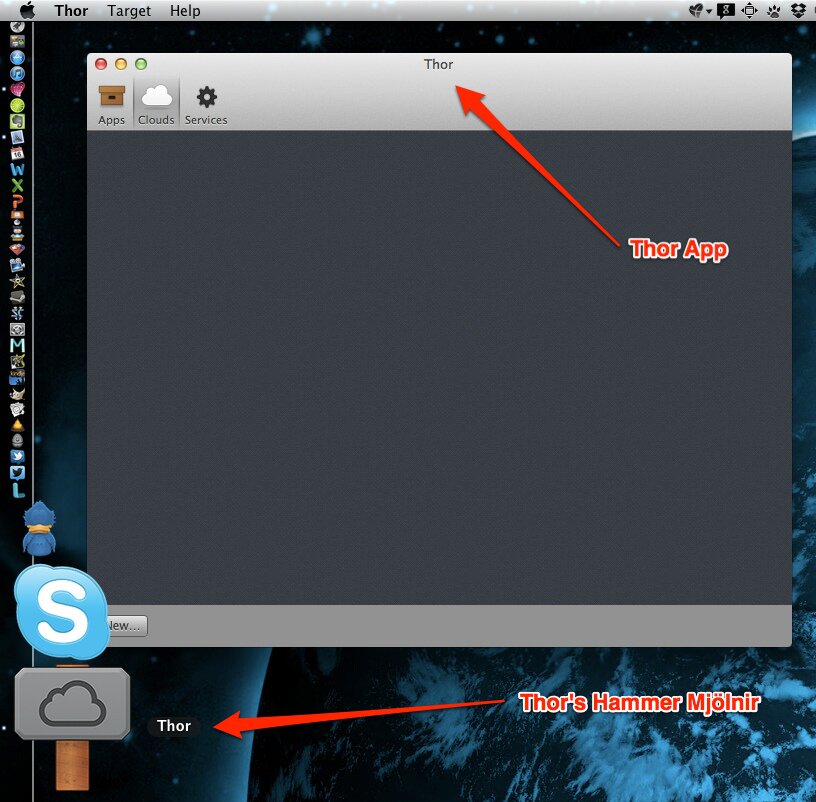 Thor Running on OS-X[/caption] [caption id="attachment_144" align="aligncenter" width="707"]
Thor Running on OS-X[/caption] [caption id="attachment_144" align="aligncenter" width="707"]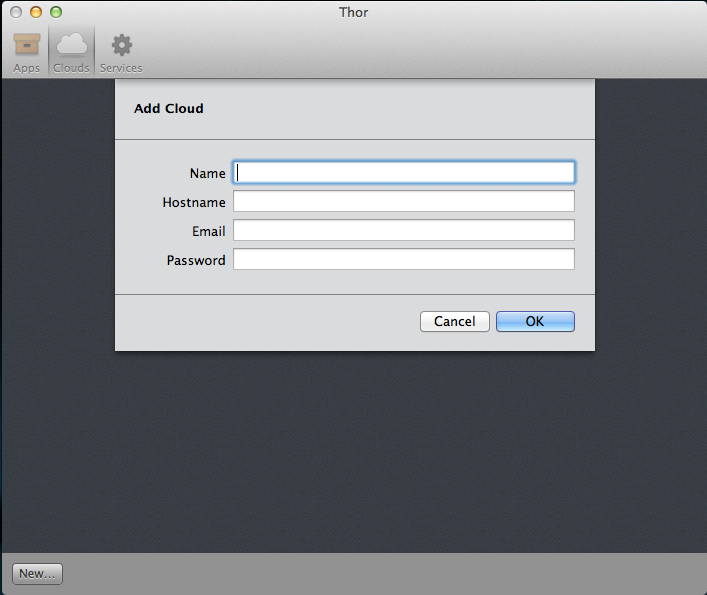 Adding a Cloud Foundry Target[/caption] To download the Thor OS-X and Windows 7 installer releases check out the downloads page. We'll be iterating on the code base regularly still, so if you know github well I'd suggest going to clone the code itself and running it. The installers are still however a working option to check it out.
Adding a Cloud Foundry Target[/caption] To download the Thor OS-X and Windows 7 installer releases check out the downloads page. We'll be iterating on the code base regularly still, so if you know github well I'd suggest going to clone the code itself and running it. The installers are still however a working option to check it out.
Getting Involved
What's Being Worked On? The workflow we're using for Thor & Thor .NET is viewable via the issues section on Github and also for a good kanban visualization we're using Huboard. For each of the projects we've started or are starting a Hubaord Kanban.- Thor on Github (OS-X Version) and the respective issues, stories and more.
- Thor .NET on Github (Win 7 Version) and the respective issues, stories and more.
- Iron Foundry (Core Iron Foundry .NET Support & Libraries for extending Cloud Foundry)
- Navigate to the main source and fork the code.
- Once you've forked the code, navigate to your repository and clone to your local development machine.
git clone :YourGithubAccount/Thor.git
- Once the clone is complete, for the OS-X version you'll need to pull the submodules with the following command. For the Windows 7 version just do a clone and build.
git submodule update --init --recursive Your local repository should have executable code now. Open the project with XCode or Visual Studio 2010, depending on which project you're checking out and see if everything works. If it doesn't, please post a comment to our or message us via Twitter on . Working on the Code Once you've added the feature, or completed one of the stories or items in the Thor issues list or Thor .NET issues list leave a comment on the issue and submit a pull request (or just submit the pull request). We'll then merge it back in, or if there are conflicts we'll work with you to merge it back in and add the code to master.
Read More
